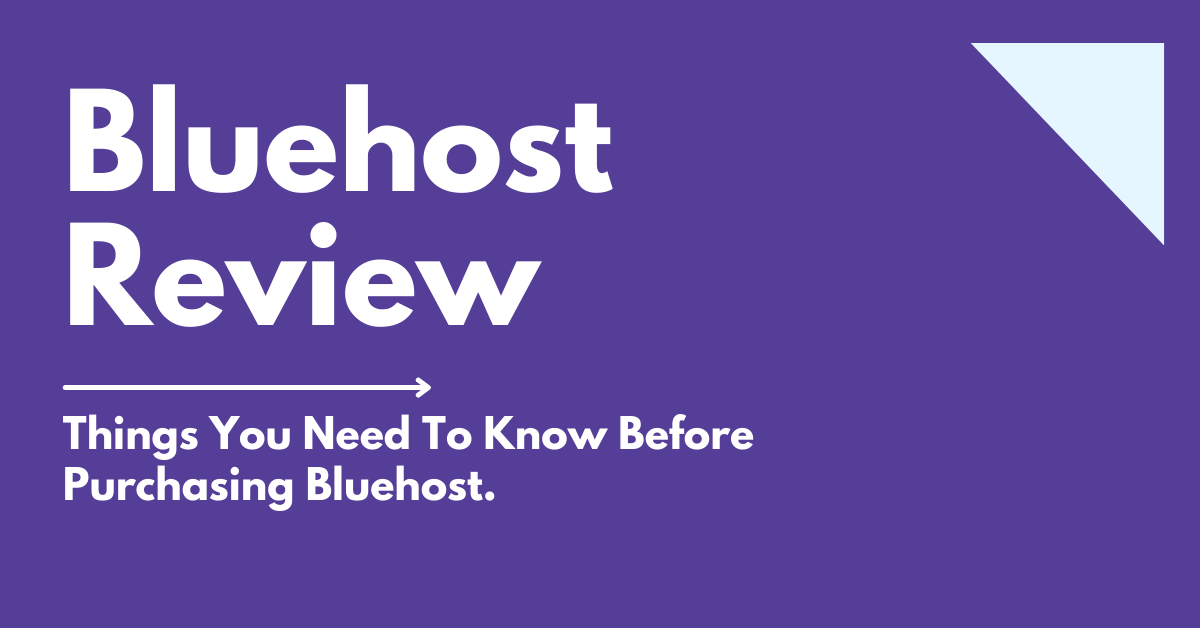Bluehost is the most popular and one of the largest web hosting providers in the market.
Over 2 million websites are powered by Bluehost. Because of the numerous variety of plans to choose from and cheap shared hosting plans, they are getting great attention among people.
They do offer a variety of tools also to grow your business.
Bluehost is owned by the Endurance International Group(EIG), the same group also owns Hostgator and iPage web hosting.
At the end of this article, you will get a clear idea of whether Bluehost suits you or not.
This article is going to be the biggest one, if you don’t have time to read it fully then, use the table of content below to jump to your favorite section.
For this Bluehost review, the upcoming sections are focused on the basic shared hosting plan.
Without further due, let’s get started.

Table of Contents
ToggleQuick Overview:
Just take a look at the quick overview table, It’s just a sneak peek, more to come.
Based on | Rating | Comments |
|---|---|---|
Dashboard | ⭐⭐⭐⭐ | Bluehost dashboard is beginner-friendly. but, the thing annoying is their constant upsell, banners are appearing in the dashboard.
|
Speed | ⭐⭐⭐⭐⭐ | The website is performed decently in our speed test.
|
Security | ⭐⭐⭐⭐ | Every plan included resource protection, free ssl, and Cloudflare cdn that makes the website more secure.
|
Pricing | ⭐⭐⭐⭐⭐ | The pricing of shared hosting is reasonable and comes with free domain, ssl, cdn. |
Renewal price | ⭐⭐ | The price of shared hosting plans is around 3 times higher than the first term price. |
Database | ⭐⭐⭐⭐ | With a basic package, you can create up to 20 databases, which is more than enough for small businesses and blog websites. |
Server | ⭐⭐⭐⭐ | The only disadvantage of the server is you can’t choose a server location, otherwise, it is good and valuable for money. |
Storage | ⭐⭐⭐⭐⭐ | Even in the least plan of shared hosting, they provide 50Gb of SSD storage which is great.
|
Support | ⭐⭐⭐⭐ | Bluehost provides excellent support. |
Reasons to consider Bluehost:
After lots of research and testing, we have found out these 10 reasons to consider Bluehost web hosting.
Recommended by WordPress:
WordPress, the most used content management system in the world. Over 64 million websites are built using wordpress.
Even WordPress recommends Bluehost web hosting for WordPress websites from 2005.
And Bluehost is a reliable web hosting that gives the best value for money.
Great Security:
Bluehost provides a reliable and secure environment, every plan includes security features like resource protection, free ssl, and Cloudflare cdn.
With Cloudflare cdn, you can enable hotlink protection and page rules to protect your website even more.
This is enough to protect your website from hackers.
But, still, if you are not satisfied and want even more security, you can buy security packages,
- Codeguard Basic – 2.99$/month
- Sitelock Security Essential – 2.99$/month
Codeguard comes in choice and pro plans for free of cost.
To be frank, you don’t need these packages, without these packages your site is already safe, as long as you download plugins and themes from a third party that contains viruses.
Install a free wordpress backup plugin and take backup regularly.
High-speed server:
Bluehost shared hosting servers are performing well.
In our performance test, we got a decent loading time and core web vitals of the website.
You will see performance results later in this article.
And you are allowed to use the latest version of php and databases.
Programming languages like Perl and Ruby are also allowed.
Bluehost server uptime is around 99.6, you couldn’t expect a 100% uptime guarantee, because there is no hosting that gives you 100% uptime.
This is due to server maintenance and some technical issues.
Choosing web hosting that offers above 99.5% uptime is great.
Otherwise, you will lose lots of traffic and valuable customers.
And one important thing, I want to clarify here, Bluehost doesn’t provide you an option to choose your server location.
Why is this important?
While purchasing web hosting, the most common thing we need to keep in mind is
- Speed
- Security
- Server location
Assume your audiences are Russian people and your server is located in the USA, then your audiences will experience low website loading speed.
You should choose the server closest to your audience.
I don’t know why they aren’t giving us an option to choose a server, maybe it would be because of privacy concerns.
Then, what’s the way to choose the server location in Bluehost?
There is only one solution available.
You should go to a specific Bluehost domain name to purchase web hosting.
Domains | Server Location |
|---|---|
USA | |
India |
What I mean is if your audience is from the USA then buy hosting from bluehost.com.
And also Choose a USA server, if your audience is from Canada, United Kingdom, Mexico, (closest to the USA).
Excellent support:
And another feature of Bluehost is its customer service and do you know support plays a crucial role in web hosting.
It’s because, whenever things go wrong, you need support.
If you couldn’t get support at the right time.
It leads to a loss of sales and traffic to your website.
Here, they offer great support 24/7 without a long waiting time.
And also, in the knowledge base, there are more in-depth articles, FAQ sections, and videos available to help you.
From installing a wordpress to domain management you can find it there.
And their response time for live chat is less than 5mins.
You contact Bluehost via,
- Phone call
- Live chat
- Social media
Low cost:
I believe most people choose Bluehost because of its low-cost shared hosting plan.
Bluehost has been one of the cheapest forms of hosting providers in the market.
Most people denying starting their business online because of web hosting costs.
Because, while starting their business, they don’t have enough money to spend on web hosting.
But here, you will get web hosting for 3years at around 100$ only.
It helps people who want to build their small business website or blog
Freebies:
Free Domain: From the basic plans itself, Bluehost offers free domains for your website for one year.
Nowadays some web hosting providers like cloudways, convesio focus mainly on hosting only, and they don’t offer domain registration, you have to buy from Godaddy or Namecheap and point it to your web hosting.
Here, in Bluehost, you can manage domain and web hosting in one place.
Free Cdn: They provide Cloudflare for free, a popular name in the content delivery network to all plans of Bluehost.
Once you configured Cloudflare, your website will be more secure and load a little bit faster.
What cdn does is store the cached version of your website in your audience’s nearby data center.
When your audience visits your website, a cached version of your website will be served to your audience and gradually decreases the web page loading time.
Free SSL: You don’t need to spend money on ssl certificates anymore, here, you will get a free let’s encrypt certificate to keep your visitor safe.
Ads credit:
Bluehost often offers Microsoft and Google ads credit to start your campaign to gain more paid traffic.
These ads credits offer will differ based on the country you live in.
Moneyback Guarantee:
Nowadays most web hosting companies provide money-back guarantees or free trials to test their services.
Bluehost also has a 30 days money-back guarantee.
If their services don’t suit you, you can cancel their service within 30days to get a full refund on your hosting.
Scalability:
Normally most people start their business online with low-tier web hosting plans, after 6 or 12 months their business starts to grow.
And their website starts to get high traffic.
In that situation, they want more features, speed, and security.
While Bluehost offers lots of plans to choose from, you can easily upgrade your plans like shared hosting to VPS hosting or dedicated hosting, when you want to scale your business, without moving your website at any time.
Marketplace:
From wordpress themes and plugins to security add-ons,seo tools, email marketing tools are available here.
Marketplace offers several paid add-on to extend the functionalities of your website even more.
For example,
Codeguard add-on – It keeps a record of your website’s content and helps you to restore your website when the website is crashed or something happened. And also it gives you more backup solutions.
Sitelock add-on – It protects your websites from malicious attacks, spammers, and intruders.
Bluehost Website builder:
Have you ever created a website under 5mins?
With Bluehost website builder, you can create a website in under 5mins.
After purchasing, choose the WordPress + Bluehost website builder option.

Then, name your website, choose font…
You can also use custom fonts and css.
Then you will be redirected to the Bluehost website builder.
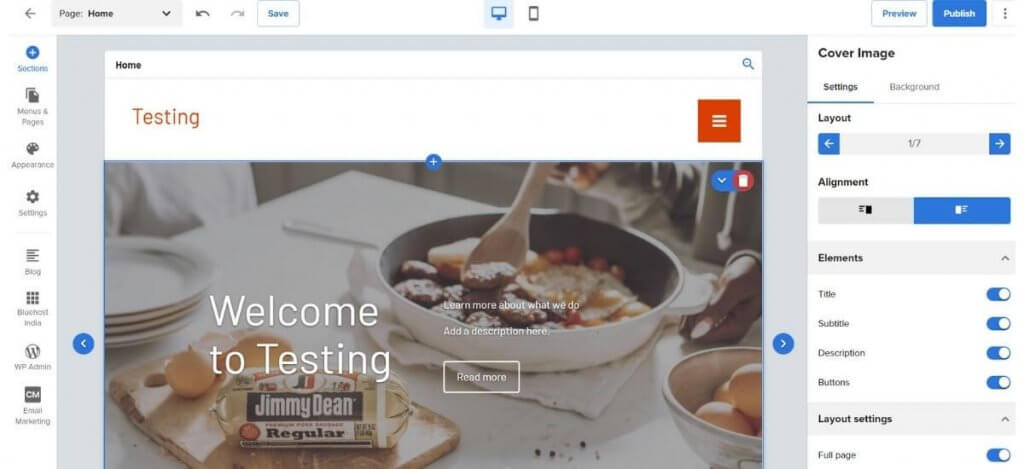
Make some changes and hit publish.
But, keep one thing in mind, this website builder is nothing when compared to wordpress,wordpress is super powerful.
This website builder is for absolute beginners, who have zero knowledge in website creation.
And this is not suitable for an intermediate and complex website.
Later in this Bluehost review article, you will see a setup of WordPress in Bluehost web hosting.
Things you need to know before considering Bluehost for your business. 10 pros and 4 cons.🚀⚡#bluehost #webhosting
What kind of hosting does Bluehost offer?
Bluehost offers a wide range of plans with different pricing for every business fit and shared hosting plans are most popular among customers because of budget-friendly.
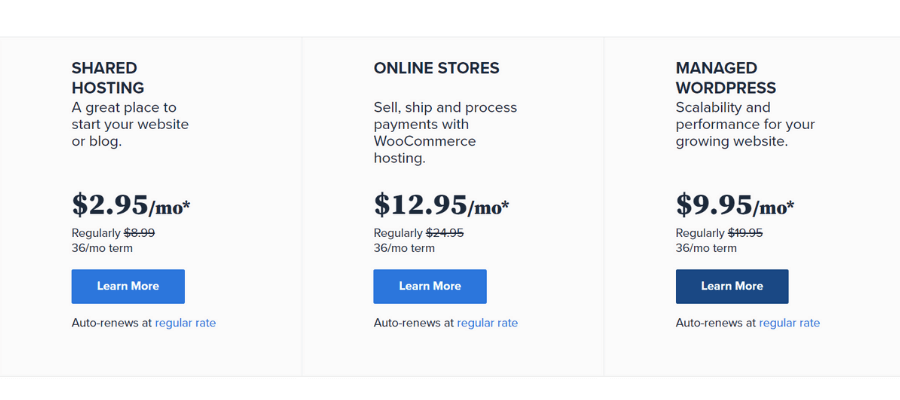
They provide 6 different hostings to choose from.
Shared hosting:
This is the most common and cheapest form of hosting.
In shared hosting, your website will be hosted on a server where other user’s websites are present.
What does shared hosting mean is you need to share server resources with other website owners.
In Bluehost shared hosting, there are 4 options pricing available.
Suitable for: Blogs and Small business website
Plans | Basic | Plus | Choice plus | pro |
|---|---|---|---|---|
Websites | 1 | unlimited | unlimited | unlimited |
Storage | 50Gb | unlimited | unlimited | unlimited |
Support | 24/7 | 24/7 | 24/7 | 24/7 |
Speed | Standard | Standard | Standard | High |
Free domain, cdn, ssl | ||||
Automated backup | ||||
Dedicated IPs | ||||
First-term price | 2.95$/month | 5.45$/month | 5.45$/month | 9.50$/month |
Renewal price | 8.99$/month | 11.99$/month | 16.99$/month | 26.99$/month |
While Microsoft office 365 and domain privacy is available free for choice plus and pro plans.
In Bluehost shared hosting plans, there are no monthly contracts and plans are starting from 12months only.
And the pricing will differ based on the months you choose.
Like a 36months plan is cheaper than a 12months plan…
Dedicated hosting:
Unlike shared hosting, in dedicated hosting, your server is isolated from other servers, which means you don’t need to share your server resources with others.
In dedicated hosting, you will get full access to configure your server.
And also it provides you,
- Highest level of resources
- High speed
- Lots of controls
Suitable for: High traffic websites
Plans | Standard | Enhanced | Premium |
|---|---|---|---|
Cpu | 2.3Ghz | 2.5Ghz | 3.3Ghz |
Ram | 4Gb | 8Gb | 16Gb |
Raid storage | 2x 500Gb | 2x 1000Gb | 2x 1000Gb |
Dedicated support | |||
Dedicated IPs | |||
Free domain, ssl | |||
First-term price | 79.99$/month | 99.99$/month | 119.99$/month |
Renewal price | 119.99$/month | 159.99$/month | 209.99$/month |
These dedicated plans are available on a monthly contract also.
VPS hosting:
In Virtual private server(VPS) hosting also, you will get guaranteed resources like ram and CPU. And you will get full root access and controls of your server.
So what’s the difference between VPS and dedicated hosting?
In both hostings, you will get dedicated resources, full customizations, but VPS hosting may not fit for some websites because of low ram and storage, whereas in dedicated hosting, you will get more ram and storage with even more power.
Suitable for: Intermediate level websites
Plans | Standard | Enhanced | Ultimate |
|---|---|---|---|
Websites | unlimited | unlimited | unlimited |
Cores | 2 cores | 2 cores | 4 cores |
Bandwidth | 1Tb | 2Tb | 3Tb |
Storage | 30Gb | 60Gb | 120Gb |
Ram | 2Gb | 4Gb | 8Gb |
First-term price | 19.99$/month | 29.99$/month | 59.99$/month |
Renewal price | 29.99$/month | 59.99$/month | 119.99$/month |
These VPS hosting plans are available on a monthly contract also.
WordPress hosting:
WordPress hosting plans, pricing, and features are the same as the shared hosting, the difference between these plans are
In wordpress hosting, you will get,
- Automatic wordpress installation
- Automatic wordpress updates
There is no big difference between these two.
Suitable for: Blogs and Small business websites
Managed wordpress hosting:
Managed wordpress hosting is the best form of hosting to choose.
Some web-hosting providers focus only on managed wordpress hosting and offer that alone.
What makes this hosting special?
Most of the tasks will be handled by the web hosting providers such as automatic updates, daily maintenance, core updates, applications,server-level caching, backups.
Suitable for: High traffic websites
Plans | Build | Grow | Scale |
|---|---|---|---|
Websites | 1 | 1 | 1 |
Storage | 20Gb | 40Gb | 80Gb |
Ssl | |||
Staging | |||
Auto scalability | |||
First-term price | 9.95$/month | 14.95$/month | 27.95$/month |
Renewal price | 19.95$/month | 24.95$/month | 37.95$/month |
These managed wordpress hosting plans are available on a monthly contract also.
And features of managed wordpress hosting is,
- Lightning-fast website speed
- Multi-layered caching
- Marketing tools suite
- Multi-tiered security
- Social media control
- Advanced analytics
- Daily backups
- Auto scalability
- High availability (99.9% uptime)
WooCommerce hosting(online store):
As you all know, wooCommerce is a wordpress plugin, and this hosting is especially for eCommerce shops where you can build, manage and control your website with ease.
And you can get lots of tools to enhance your store in the Bluehost marketplace,
- Paypal pro
- Amazon pay
- Sensei
- Wooslider
- FedEx shipping
Suitable for: eCommerce shops
Plans | Standard | Premium |
|---|---|---|
Free domain, ssl | ||
Storefront theme | ||
Email marketing | ||
Support | 24/7 | 24/7 |
Codeguard backup | ||
Multi-layer caching | ||
Bandwidth | unmetered | unmetered |
Online bookings & appointment scheduling
| ||
First-term price | 12.95$/month | 24.95$/month |
Renewal price | 24.95$/month | 39.95$/month |
In the premium tier, you will also get features like,
- Product Customization
- Subscriptions
- Local and country tax management
Performance test:
Here comes my favorite part of this Bluehost review.
As I already said, this article focuses on the basic plan of Bluehost.
So, these tests are done using basic shared hosting plans.
I always prefer to use a blocksy theme for any web hosting testing.
The reason behind this is, we will get a clear idea of which web hosting performs well while testing on the same kind of environment.
And you can also consider blocksy as my favorite wordpress theme.
For this testing purpose, I have chosen a blocksy theme and imported a starter site.
Plugins I used:
- Akismet Anti-Spam
- Blocksy Companion
- Stackable
- WPForms Lite
- Hustle
- Yoast seo
Pagespeed insights results:
71 pagespeed score for mobile and 96 for desktop.
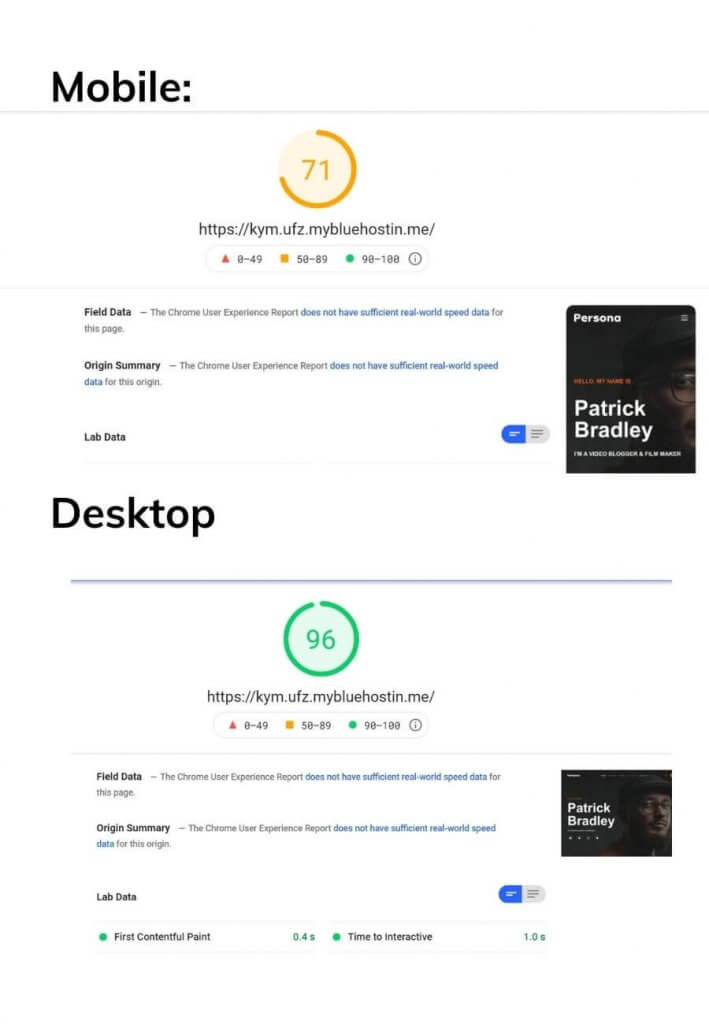
GtMetrix results:
The score is not bad for this price.
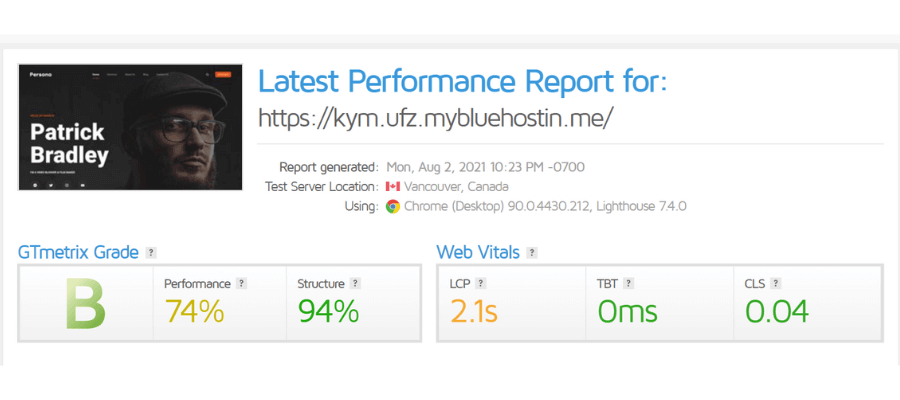
Pingdom tool results:

In my experience, the speed is above average, we can’t expect a speed more than this in a basic plan of shared hosting.
We are getting good speed for this money.
What’s your opinion on these performance results?
Let me know in the comment section.
How to install wordpress on Bluehost?
Once you are done purchasing Bluehost Web Hosting, you will be redirected to a website setup page.
Here, Bluehost will ask you, whether you want to build your website with wordpress or wordpress + Bluehost website builder.
Choose wordpress on that page, because it is super cool.

And Bluehost asks you some goals like what type of website you are going to build and some other basic questions, just simply click skip the step to all.
After that, It will take you to the Bluehost dashboard.
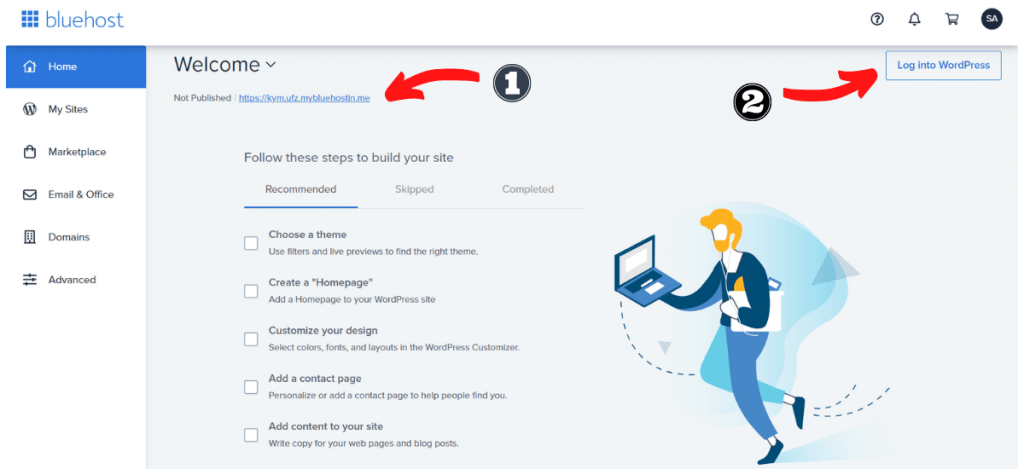
- Click this to access the front end of your wordpress website.
- Click Log into WordPress to access the backend of your wordpress website without a password.
After accessing your backend, you can install themes, plugins and start customizing your website.
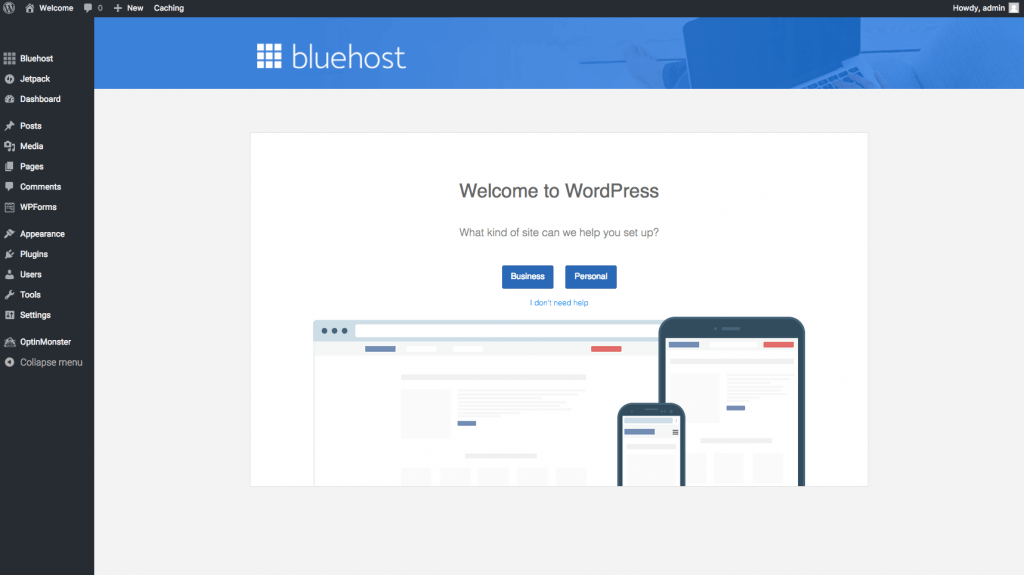
Now, we have installed wordpress on Bluehost.
Now, let’s take a look at the Bluehost dashboard and see what you can do here.
My sites:
In this place, you can manage an existing website or add a new website.
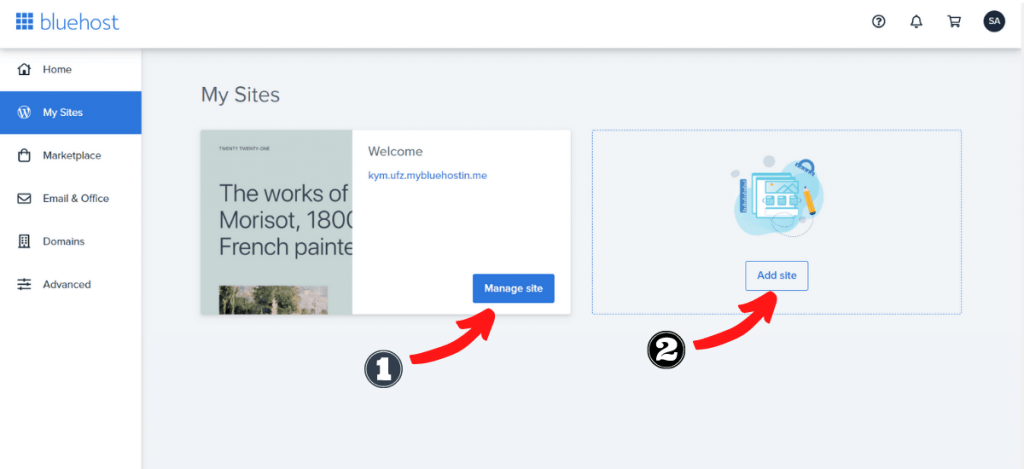
- Click manage website, on that page, you can manage themes and plugins, users, you can even update them too.
- Click Add site to add a new website.
In tabs like marketing, backup, security, here you can add ssl, take backup, manage Cloudflare, and more…
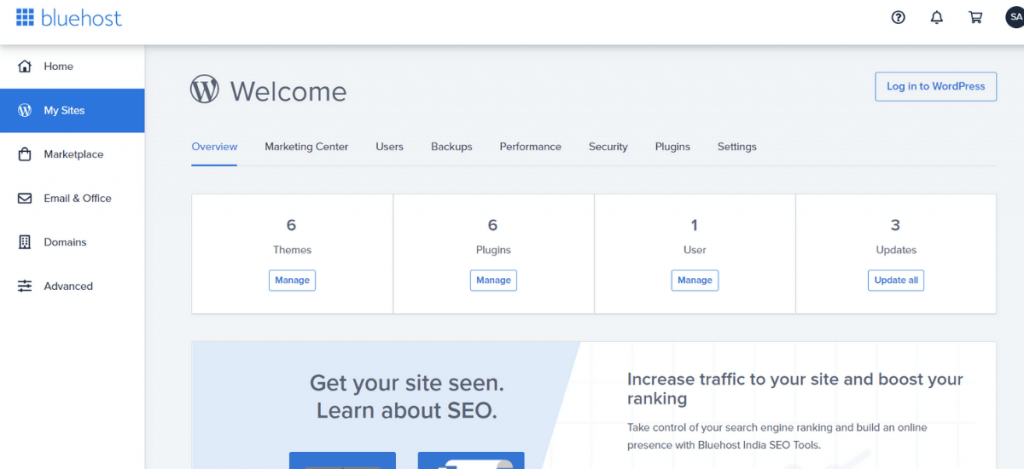
Marketplace:
The place where you can buy seo tools, email marketing tools,wordpress themes and plugins,ssl certificates, add-ons, and more.
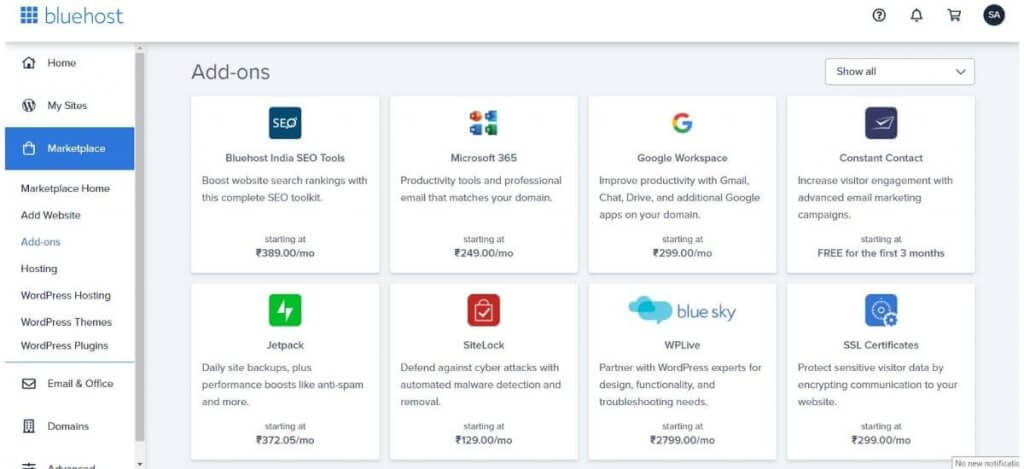
Domains:
Here, you can manage your domains and the place to purchase or transfer your domains.

Advanced:
The place where you can see lots of information about your web hosting storage, databases, and more.
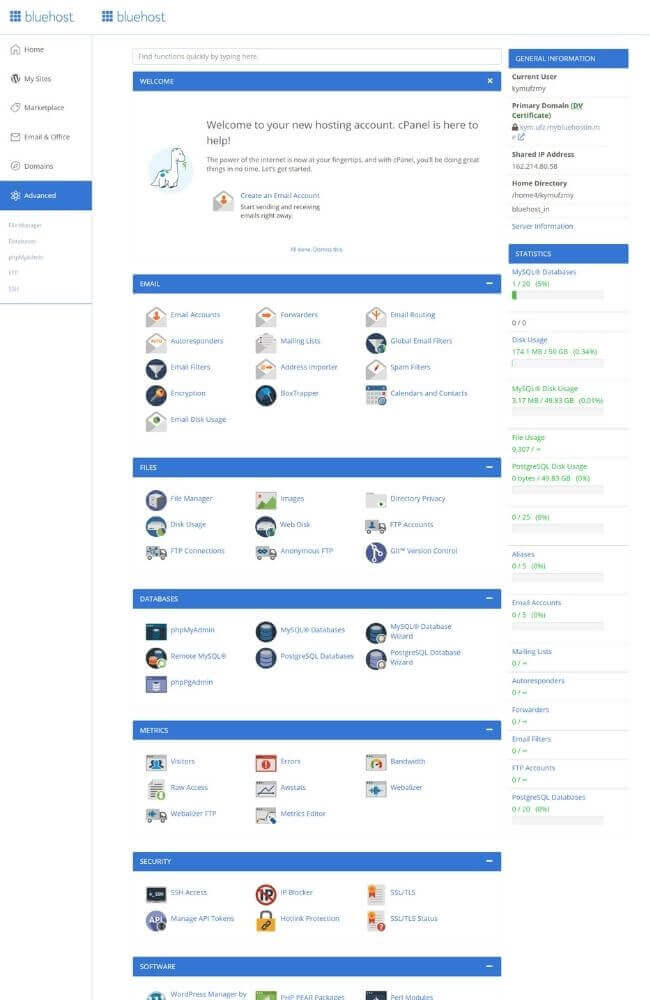
Here, in the advanced tab, you can access your Cpanel to
- Add email accounts
- Access file manager
- Access database
- Access ssh
- To block IP addresses
- And a lot you can do here
What I didn't like in Bluehost?
These are some reasons that I disliked in Bluehost service.
Renewal cost:
I hate this thing when web hosting providers charge renewal prices higher than the first term contracts.
And Bluehost shared hosting is available on a yearly contract only, not monthly.
The price of shared hosting plans is around 3 times higher than the first term price.
I don’t recommend you to spend 9$/month for a basic shared hosting plan.
While companies like kinsta and cloudways offer monthly contracts and the price while renewing is the same as the first term.
Or, choose a 12months(at least one), after hosting ends, just move your hosting to companies kinsta or cloudways(where you will get cloud hosting and plans are starting at 10$/month with top features and unlimited websites).
Dashboard could have been better:
The user interface of the dashboard isn’t good enough, and also is not terrible.
Seeing this type of dashboard from the topmost web hosting provider in the world isn’t acceptable at all.
And endless upsells are appearing in the dashboard, this gets annoying.
If you want to create an email account for the website, It’s a bit hidden, you have to go to cPanel to create email accounts.
Other than that, the dashboard is good for modifications and maintenance of your website
No free site migration:
Another downside of Bluehost is no free site migration.
Most web hosting providers offer a free site migration.
But, here in Bluehost, you have to pay some bucks to transfer your website and email accounts from your prior hosting to Bluehost.
This could affect only those who are migrating their website from prior hosting to Bluehost hosting.
If you are going to build a website only after buying hosting from Bluehost, then you don’t need to worry about this thing.
Who should not use Bluehost?
While this article focuses on shared hosting, here I’m making this comment by keeping in mind shared hosting.
Okay, let’s see who should not use Bluehost.
For people who want to build an eCommerce store or high traffic website, then these shared plans will not be suitable for you.
Not only Bluehost shared hosting, but all shared hosting that is offered by many web hosting providers also don’t have enough features and performance to run these kinds of websites.
If you are aiming for this, then you should go for cloud hosting, dedicated server hosting, or VPS hosting.
Surprisingly, Bluehost doesn’t provide cloud hosting.
But, they do offer managed wordpress hosting, VPS hosting, and hosting especially for online stores.
Pros and cons:
- Low-cost hosting(prices starting from 2.95$/month)
- Free ssl, cdn, and domain
- 30 days money-back guarantee
- Lots of plans available(shared, dedicated, VPS, managed wordpress and online store)
- Good speed
- Great security
- Excellent support
- Easy to upgrade
- Scalability
- High renewal cost - 3x more than first term contract
- Poor backup solution
- No options to choose a server locations
Wrap Up: Bluehost Review
Overall Rating:

So far we have seen almost everything in this Bluehost review, while looking at the performance, pricing, security, low cost, Bluehost seems to be a great solution for small business websites, blogs, and suits most people.
Price: From 2.95$/month
4.3
We have come to the end of this Bluehost review,
Remember one thing, Bluehost offers 30 days money-back guarantee, you can cancel within 30 days to get a full refund.
Wait for a second, a quick comparison for you
Normally for our clients, we recommend web hosting based on this table.
As you can see in the table, Hostinger and Bluehost plans are great for small websites and are budget-friendly.
Renewal price is the drawback of Bluehost. Like I already said, choose the long-term plan(36months) or choose a 12-month plan. After the end of hosting, move your website to the best web hosting companies like kinsta, cloudways.
If you have a good budget at the beginning itself then I suggest you go for
- cloudways (plans starting at 10$/month for unlimited website)
- Kinsta (plans starting at 30$/month for 1 website)
While cloudways is the top cloud hosting provider out there and they do offer a lot of top-notch features like auto-healing server, built-in cdn, managed security, and automated backups to grow your business.
I hope you all enjoyed this Bluehost review article.
Tata👋