According to researches, over 85.7% of websites use google analytics to track their visitors, It helps us to track the number of visitors coming to your website, from where they come from.
The data we can gather from google analytics is demographic, site performance, and interest of the users.
To start analyzing your visitors, you need to insert a google analytics code on your website.
Once it’s done, it starts to track your visitors on every page of your website.
But the problem is, these javascript scripts will slow down the performance of your website and affects the Core Web Vitals of your website.
Google recently included Core Web Vitals as the page experience ranking factor.
So, how we can pass the Core Web Vitals test to rank a good place in google search results.
MonsterInsights is the #1 google analytics plugin for wordpress, it allows us to implement google analytics tracking code into our website and provides lots of advanced tracking features like scroll tracking, affiliate link tracking, automatic event tracking, and more.
In their recent update, they included the feature to host gtag.js script files locally on your server.

Table of Contents
ToggleWhat is gtag.js?
Before getting into this, we need to clearly understand what gtag.js is and how it differs from analytics.js.
First things first, global site tag (gtag.js) is a tagging javascript framework that helps by allowing us to send events data to google analytics, google ads, campaigns manager.
You can add gtag.js code to your website to send data to multiple products, there is no need to use different tags for different products, and also it offers lots of features.
Most people think gtag.js and analytics.js files are the same.
But, it’s not.
While analytics.js uses trackers to send data to google analytics, but, gtag.js doesn’t use trackers to send data instead, it uses some properties identified by their IDs set up by config command to send data to google analytics.
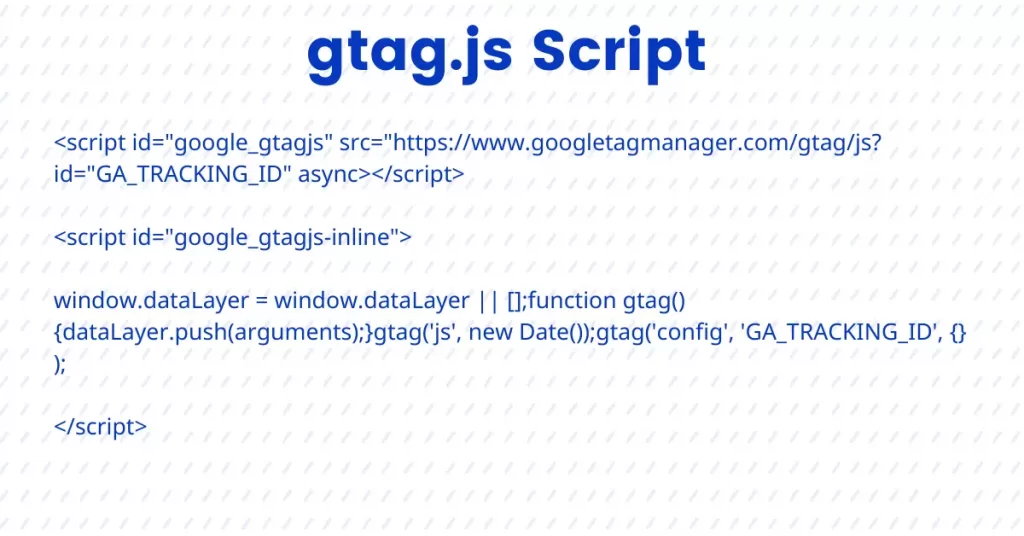
Boost website speed 2x times by hosting gtag.js locally with MonsterInsights 🚀⚡#Wordpress #MonsterInsights
Why is site speed important?
Websites with SEO as the main source of traffic, to get organic traffic, we need to rank in the first page of search engine result pages (SERPs).
Why am I saying the first page of Google is?
Over 75% of traffic goes to the first page of (SERPs).

So the deal is to rank on the first page of google.
There are so many factors and algorithms involved to rank in google occurs.
The user experience of the website will have a great impact on website ranking, the search signals of website ranking are mobile-friendliness, Core Web Vitals, HTTPS, and No intrusive interstitials.
Google recently included Core Web Vitals as a ranking factor.
Let see about Core Web Vitals, these are three metrics (LCP, FID, CLS), that are part of the website page experience factor.
LCP – Largest Contentful Paint (LCP) measures the loading performance of the web page in seconds and, to provide a good page experience to your visitor, having LCP under 2.5s is good.
- Good : <= 2.5s
Needs Improvement : 2.5s – 4s
Poor : More than 4s
FID – First Input Delay (FID) measures a user’s first impression of your site’s interactivity and responsiveness, the good score of FID is 100 milliseconds or less.
- Good : <= 100ms
- Needs improvement : > 100ms and <= 300ms
- Poor : > 300ms
CLS – Cumulative Layout Shift (CLS) measures how stable your page layout is during the entire lifecycle. It measures the visual stability of a website.
- Good : <= 0.1
- Needs improvement : > 0.1 <= 0.25
- Poor : > 0.25
The Core Web Vitals of the websites can be measured using tools like PageSpeed Insights.
So, websites need to score best in Core Web Vitals test to grab the top place in SERPs.
But, there is a problem for us, as I already said that is google analytics tracking script slows down our website and affects Core Web Vitals.
In the next section, you will see how to get rid of this problem.
How to boost 2x website speed by hosting gtag.js locally?
So far, we have seen gtag.js and the importance of site speed.
Let’s see the possibilities for the improvement of website speed.
With MonsterInsights performance addon, you can increase website speed by hosting gtag.js locally on your server.
By doing this, your web page load time will decrease and it leads to a reduction of the number of external resources your web page has to load.
In that way, your website will
- Avoid the extra DNS lookups.
- Have full control over caching of files and reduces load time further.
- Get optimal Core Web Vital scores.
And also MonsterInsights plugin’s script loading is super fast.
All you need to do is get the MonsterInsights plugin.
And go to the performance tab → Enable the Add Gtag.js file locally.

After enabling, it fetches your latest gtag.js file from google every 24 hours automatically to make sure it’s up to date.
Conclusion:
While hosting gtag.js feature is available only in the premium version of MonsterInsights.
The pricing of the premium version of MonsterInsights starts at 99$/year, you may think why I need to spend for this feature at this cost.
First, you need to understand, MonsterInsights is the #1 google analytics plugin with over 3million active installations in the wordpress repository.
And one great thing is they offer 14 days money-back guarantee.
Host gtag.js locally feature is just one of the features of MonsterInsights and this plugin comes with lots of mind-blowing features, some of them are,
- Enhanced eCommerce Tracking
- Track outbound link clicks automatically
- Track your affiliate links
- Focus Keyword Tracking
- Custom Events Tracking
- Custom post type tracking
- Forms Tracking
Apart from that, choosing good web hosting is also one of the main factors for website performance.
Best Cloud Hosting Platform ➡ Read Cloudways review
Best Shared Hosting Platform➡ Read Bluehost review
Once everything is set up and optimized for seo, your website will get a good amount of traffic from google.
I hope, you enjoyed this article, share it with friends.
And read my other articles too.
Take Care 😍



