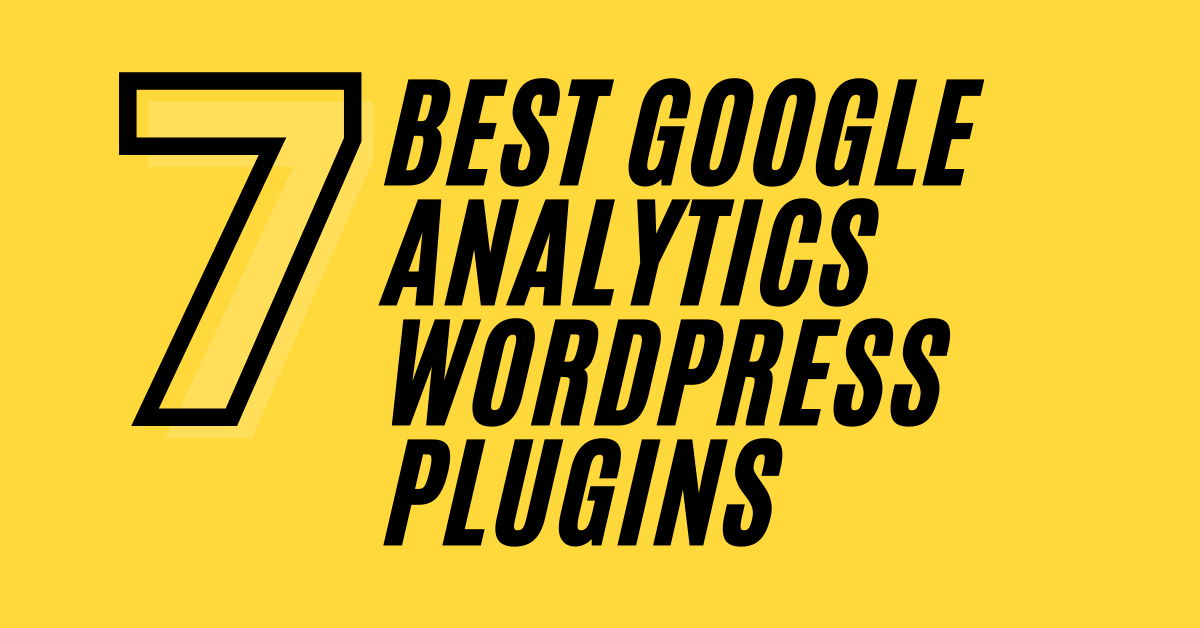Integrating google analytics into your websites is essential.
It helps to track the number of visitors coming to your website, from where they come from.
Based on analytics, you can better understand your visitors on what type of content they like.
Over 85.7% of website owners use google analytics to track their visitors, almost every website you visit on the internet has google analytics integrated.
So, how to integrate google analytics into your wordpress website.
- Manually adding a tracking code of google analytics to your wordpress website.
- Using google analytics wordpress plugins
The best way to add google analytics to your website is by using google analytics wordpress plugins.
There are lots of advantages available for you when using plugins.
The first thing is you can see analytics data in the dashboard of your wordpress website, no need to go google analytics website every time to see your website stats.
And another thing is you will get lots of features like tracking of affiliate links, track outbound links, custom post type tracking,eCommerce tracking, and more.
There are lots of google analytics plugins for wordpress available, not all are great.
To make things easier for you, we have handpicked some best google analytics wordpress plugins out there in the market.
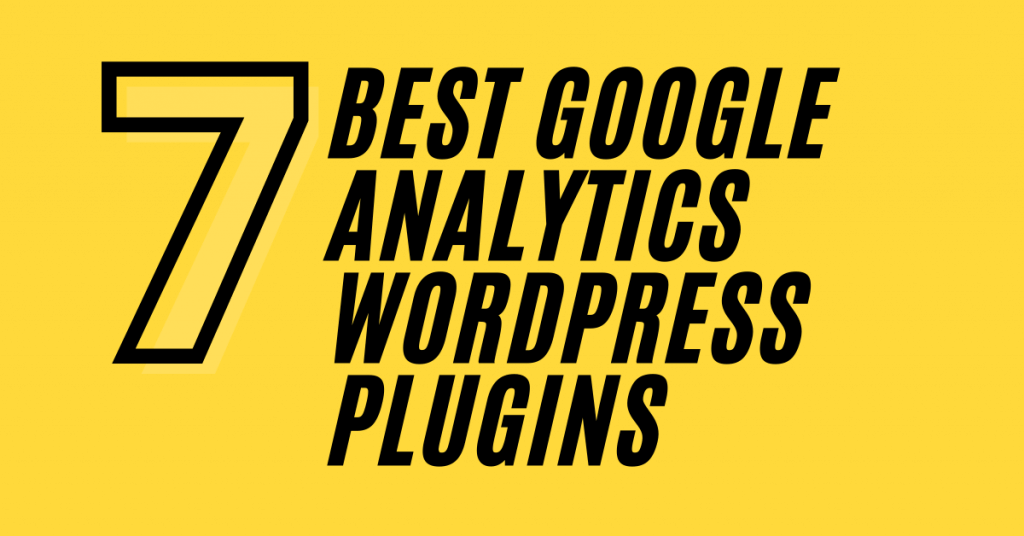
7 Best Google Analytics plugins with advanced tracking features for your wordpress website (all are free)🎈🎉#Wordpress #GoogleAnalytics
Best google analytics wordpress plugins:
Here is the list of 7 plugins that are handpicked by us.
With these plugins, you can effectively track your website visitor activity on your wordpress dashboard itself and save your valuable time.
Table of Contents
Toggle1. MonsterInsights
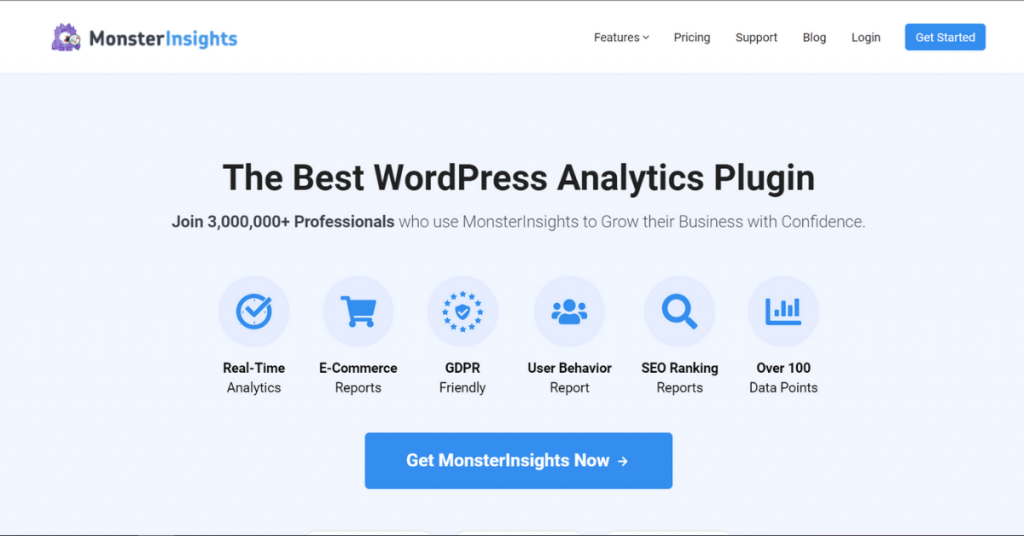
The #1 spot in our pick is MonterInsights.It is the most popular analytics plugin for WordPress, with over 3 million websites using this plugin.
Without writing a single line of code, you can implement google analytics tracking code in your wordpress website and start tracking.
This plugin is available for free in the wordpress repository, but with the premium version of this plugin, you can unlock lots of advanced tracking features like scroll tracking, automatic event tracking, and more…
And MonsterInsights can be integrated with WooCommerce, most wordPress form plugins, MemberPress, LifterLMS, Google Adsense, Thirsty Affiliates, Facebook Instant Articles.
Overall it is the most powerful tool and using this plugin for your website lets you grow your business.
Features:
- Super cool and understandable analytics dashboard.
- Setup Universal Tracking to your website easily without writing a single line of code.
- Enhanced eCommerce Tracking and also integrated with LifterLms and MemberPress.
- Track outbound link clicks in your website automatically.
- Track your affiliate links with google analytic.
- File Download Tracking allows you to see which file is downloaded by many people.
- Forms Tracking gives you more data about the form and it can be integrated with the most popular form builder in wordpress.
- Focus Keyword Tracking.
- Telephone & Email Link Tracking helps you to track more conversions.
- Use this Headline Analyzer to write seo friendly and high CTR headlines to drive more traffic.
- Hash URL Tracking.
- Custom post type tracking.
- Custom Events Tracking.
- SEO Score Tracking.
- Custom summaries( Email Summaries, Real-Time Report, Site Speed Report,eCommerce Report.. ).
Price: Free | Premium: 99$/Year
2. Analytify
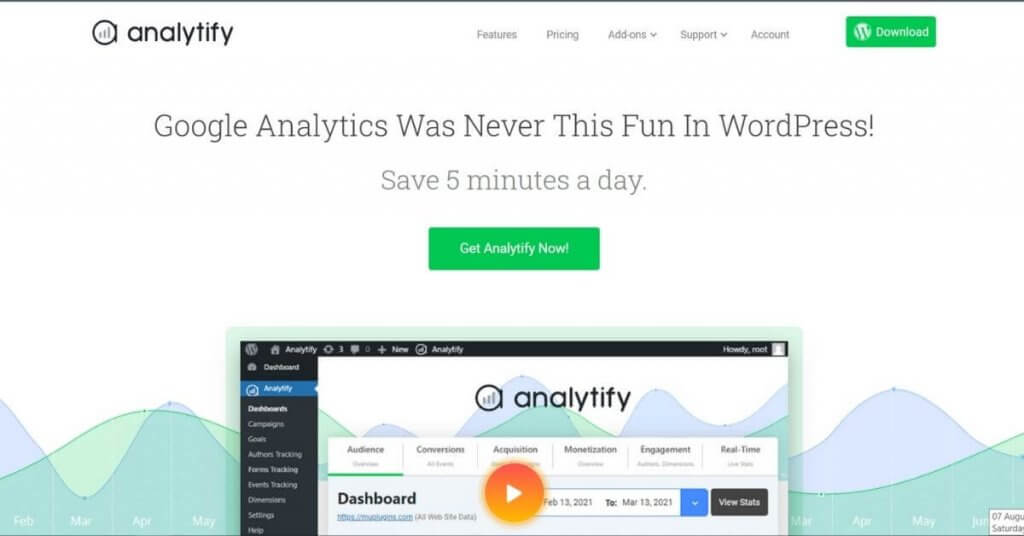
Just Like MonsterInsights, Analytify also displays your website analytics in your wordpress dashboard.
Even the free version of this plugin offers more features and has an active installation of 60k.
Once you integrate tracking code in your website, It lets you view the page level statistics for every page, post, and also for custom post types like portfolio, galleries.
And also it shows bounce rate and average time to understand your visitor’s behavior better.
With the premium version of this plugin, you will get extra features and add ons like google optimize, event tracking, custom dimensions, and google amp.
If you are running campaigns on social media, then the premium version of this plugin will help you a lot. with UTM tracking, you can track your campaigns individually.
Features:
- See detailed analysis of individual posts and pages.
- Custom post type tracking
- See cleaner stats of from which social media you got more traffic.
- Identify the current visitor of your website with a real-time tracking feature.
- Integrate stats in the front end of your website with shortcodes easily.
- Enhanced eCommerce Tracking.
- Automated email reports.
- With Managed UTM campaigns, you can track your ads campaigns and email newsletter.
Price: Free | Premium: 59$/Year
3. GA Google Analytics

GA Google Analytics is lightweight, GDPR compliant, and popular analytics plugin in the wordpress repository with over 600k active installation. It allows you to add tracking code to the header or footer of your website.
And this plugin won’t show analytics in your wordpress dashboard, you have to go google analytics website to see your stats.
What this plugin does is simply integrates your tracking code into your website.
The plugin is perfect for people who don’t want stats to appear on their dashboard.
And the best part of this plugin is being updated regularly and also supports custom tracking code.
This is the only plugin on our list that offers a lifetime plan.
Features:
- Includes visitor Opt-Out Box, a useful one for GDPR complaints.
- Disable tracking of all logged-in users.
- Disable Tracking for any Post IDs, User Roles, Post Types.
- Advertisements free.
- Add Custom tracking code to any pages or posts.
- Provides shortcodes for the Opt-Out Box.
- Display Opt-Out Box automatically or via shortcode.
- Plans are available for a lifetime.
- Help and support.
Price: Free | Premium: 15$/Lifetime
4. WP Statistics
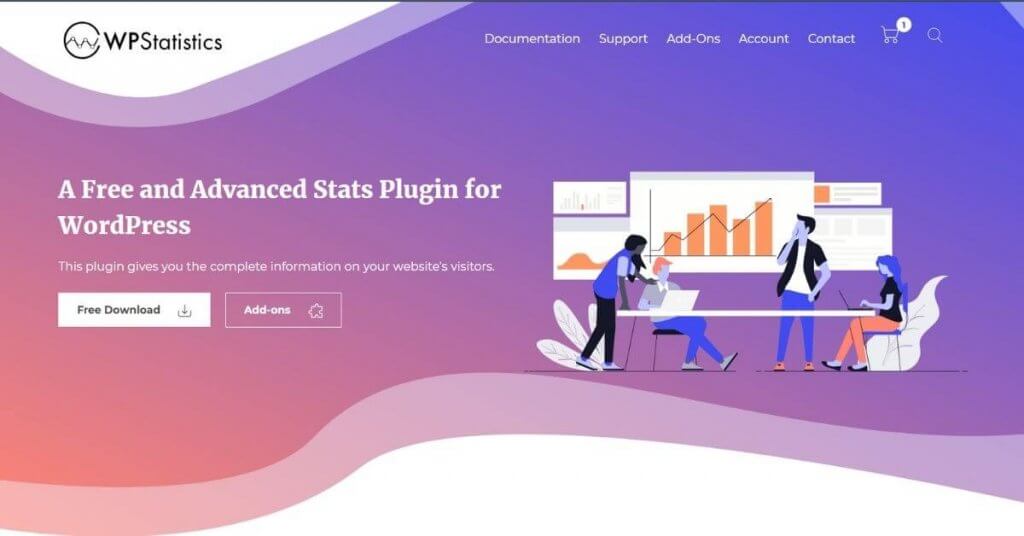
The best thing about WP Statistics is you can record the IP address, referring site, browser, search engines, country, city, and operating system of your visitor.
This plugin doesn’t have a premium version and advanced tracking features, but they do have a premium add-on, you can buy the add-on individually or as a bundle(total 6).
And you can export your analytics data if you want and the active installation of this plugin is 600k.
Features:
- It allows you to get your visitor’s IP address, referring site, browser, search Engine, OS, Country, and City.
- Get detailed reports of visitors coming from different search engines.
- See statistics based on categories and tags.
- Export your stats data in TSV, XML, and CSV formats.
- Filter data based on IP address, location, and browser.
- Email reports.
Price: Free | Add-Ons: 69$/Year
5. Site Kit by Google

With over 1m active installations and popular among most wordpress users, Google’s very own Site Kit by Google secures a place in our listing.
This is a simple plugin that allows you to add tracking code and shows basic analytics of your website.
There is no premium version and the setup of this plugin is super easy.
While this plugin doesn’t offer features like MonterInsights, But, it allows you to connect your search console account, google analytics,adsense, optimize, tag manager and you can test your website speed using pagespeed insights in your wordpress dashboard itself.
Features:
- Simple and clean dashboard
- Manage search console, analytics,adsense in one place.
- Quick setup
- See stats of your entire website or individual posts or pages.
Price: Free
6. Enhanced Ecommerce Google Analytics Plugin

Enhanced Ecommerce Google Analytics is especially for eCommerce stores and helps you to track your customer, drive traffic, cart ratio, track abandoned carts and increase conversions.
The features of this plugin are quite impressive and it allows you to link your google ads, google merchant accounts.
By linking this, you will get a clear view of how your campaigns perform.
In the premium version, you will get more advanced tracking features and support.
The free version of this plugin is enough for most people and works well.
Features:
- Universal Analytics Tracking
- eCommerce tracking
- Google Ads linking
- Dynamic Remarketing tags
- Custom dimensions tracking
- Coupon Performance Tracking
- Affiliate performance tracking
Price: Free | Premium: 9$/Month
7. WP Google Analytics Events

The final plugin in our listing is WP Google Analytics Events, it allows you to fire events only whenever someone scrolls or views any elements on your website.
With this plugin, you can track videos, call to action, links, buttons, banners, and more.
And one thing to know, this plugin tracks different events only and won’t display analytics on the dashboard.
Features:
- Create a google analytics event that fires whenever a visitor scrolls or visits the shop page.
- Track contact form submissions
- Compare call to action button performance
- Track self-hosted video and audio
- Supports Youtube and Vimeo
Price: Free | Premium: 79$/Year
Which is the best Google Analytics Plugin for WordPress?
I highly recommend MonsterInsights, because, when comparing its features with other plugins, It gives a lot of advanced tracking options and integration.
Both free and premium suit most people.
You can start with a free version of MonsterInsight, if you want more advanced tracking options, you can upgrade to the premium version that costs 99$/Year.
And they provide a 100% money guarantee, No need to worry.
Just give it a try, if you don’t like it, ask for a full refund.
If you just want basic analytics data only and don’t want advanced tracking options, then you can go for Site Kit by Google.
For people having eCommerce sites, MonsterInsights and Enhanced Ecommerce Google Analytics plugin is a great one to go.
Thank you for being with me to the end.